Last time I showed you how you can use any bluetooth CAT dongle with RepeaterBook. This time I show you how to do the same but without the need to get root access. Everything is the same except how we get to that file and get it back to the device.
Prerequisites
- You have ADB (Android Debug Bridge) installed
- You have a USB cable for your phone
- You have enabled ADB debugging for your phone (if not: just google it)
- You have Android Backup Extractor on you Computer, get it HERE.
Extracting the file
First of all we need to get the file com.zbm2.repeaterbook_preferences.xml from the device.
To do that we just type in a command line: adb backup -noapk com.zbm2.repeaterbook
Confirm to backup on your device. You mustn’t use a password in order to follow my tutorial.
You will find a file called backup.ab in your current folder. We need to get a backup.tar file out of it.
Now we type: java -jar abe.jar unpack ~/backup.ab backup.tar
After that you will find a file called backup.tar. You will find the file we are looking for under the subfolder apps. Open the file and edit it as I explained in an earlier post. Save it and update the .tar archive. The exact way depends on the software you use. Try googling it if you have no idea.
Getting the changed file to the device
First we need to make a new .ab file from the .tar file. To accomplish that, we type: java -jar abe.jar pack backup.tar backup-new.ab
Restore the file to your device: adb restore backup-new.ab
Just confirm that you want to restore. That’s it.
Just the usual note: I take NO responsibility if you are a not capable of using your brain and/or your computer correctly and then damage something. Following this tutorial could kill cats if used wrong and without caution.
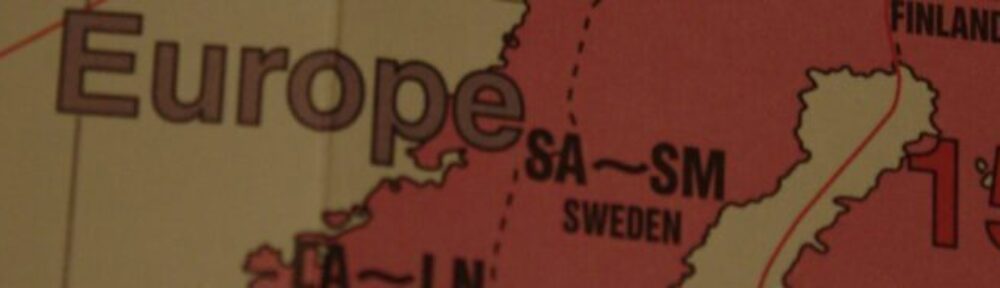
I am getting this Error:
C:\Android>java -jar abe.jar unpack ~/backup.ab backup.tar
Error: Unable to access jarfile abe.jar
Can you help?
Looks like the file does not exist. I’m not sure about things specific to Windows as I don’t use Windows. Try searching for „Error: Unable to access jarfile“ and see whether you can find anything useful.
abe.jar is now abp.jar
but it looks that the com.zbm2.repeaterbook_preferences.xml does not exists anymore in the newer versions
73 de CT7ABA
The instructions sound good for someone who has done this before but for someone who hasn’t it leaves to many quesitons. A youtube showing each step would help or at a
min some pictures of earch step.
Ken